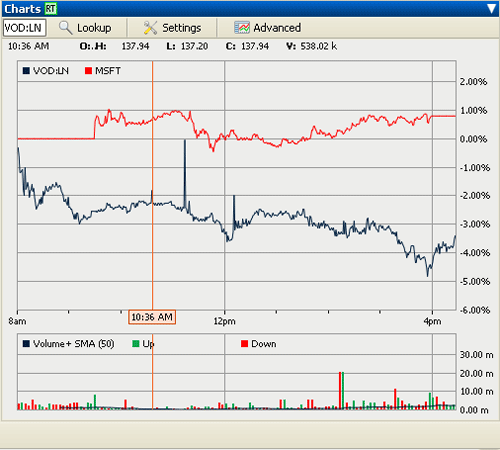Creating a Comparison Chart
If you wish to add a comparison line to a Chart, in the Setting window, click on the Comparison checkbox to turn on Comparisons.
Then select either an Index, Sector or enter Symbols. Click apply and it will be added to the Chart.
After choosing your comparison, your chart will show the comparison something like the image below.